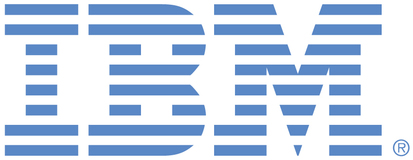
This portal is to open public enhancement requests for IBM Sterling products and services. To view all of your ideas submitted to IBM, create and manage groups of Ideas, or create an idea explicitly set to be either visible by all (public) or visible only to you and IBM (private), use the IBM Unified Ideas Portal (https://ideas.ibm.com).
Shape the future of IBM!
We invite you to shape the future of IBM, including product roadmaps, by submitting ideas that matter to you the most. Here's how it works:
Search existing ideas
Start by searching and reviewing ideas and requests to enhance a product or service. Take a look at ideas others have posted, and add a comment, vote, or subscribe to updates on them if they matter to you. If you can't find what you are looking for,
Post your ideas
Post an idea.
Get feedback from the IBM team and other customers to refine your idea.
Follow the idea through the IBM Ideas process.
Specific links you will want to bookmark for future use
Welcome to the IBM Ideas Portal (https://www.ibm.com/ideas) - Use this site to find out additional information and details about the IBM Ideas process and statuses.
IBM Unified Ideas Portal (https://ideas.ibm.com) - Use this site to view all of your ideas, create new ideas for any IBM product, or search for ideas across all of IBM.
ideasibm@us.ibm.com - Use this email to suggest enhancements to the Ideas process or request help from IBM for submitting your Ideas.

Since the idea has been on "Need more Information" status awaiting inputs from customer for a considerable time, we are turning the status to Not under Consideration. Please feel free to submit a fresh idea with details if needed. Thank you for your understanding.
Thanks,
Product Management Team
Solution Approach: Copy to a temporary file name and once the transfer is complete then rename the file to the Destination file name as specified in the CD Process.
Caixa Bank to confirm the above solution approach.
We disagree with that argument. CD is forcing to add steps in a transmission flow. We don't understand which is the technical reason why the CD cannot work with temporary files.
These additional steps are increasing the complexity of the workflow, adding more points of failure, and there are increasing the elapsed time for the transmissions.
Your suggestion is not "a very reliable way" to do that. CD should do this action internally without any external development doing by the customers.
Thank you for opening this enhancement request with IBM. I have reviewed it thoroughly with my team. Unfortunately I don't think that we'll be able to deliver an enhancement to deliver exactly what you're looking for as partial files can have many different connotations. There is a reliable way to handle the situation that you appear to be describing however.
I would suggest copying files to the remote system and initially dropping them in a "staging" directory on the same drive that you intend for them to be dropped in. You can then use the successful copy completion code to trigger a Run Task to move that file to the ultimate destination location which will trigger the downstream file watcher to grab the file and do whatever processing it does. This should be a very reliable way to handle network or drive glitches that you may be experiencing. If neede support can likley provide an example of what a process doing this could look like.
Sincerely,
Chris Sanders
Connect:Direct Product Manager