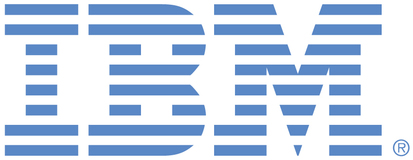
This portal is to open public enhancement requests for IBM Sterling products and services. To view all of your ideas submitted to IBM, create and manage groups of Ideas, or create an idea explicitly set to be either visible by all (public) or visible only to you and IBM (private), use the IBM Unified Ideas Portal (https://ideas.ibm.com).
Shape the future of IBM!
We invite you to shape the future of IBM, including product roadmaps, by submitting ideas that matter to you the most. Here's how it works:
Search existing ideas
Start by searching and reviewing ideas and requests to enhance a product or service. Take a look at ideas others have posted, and add a comment, vote, or subscribe to updates on them if they matter to you. If you can't find what you are looking for,
Post your ideas
Post an idea.
Get feedback from the IBM team and other customers to refine your idea.
Follow the idea through the IBM Ideas process.
Specific links you will want to bookmark for future use
Welcome to the IBM Ideas Portal (https://www.ibm.com/ideas) - Use this site to find out additional information and details about the IBM Ideas process and statuses.
IBM Unified Ideas Portal (https://ideas.ibm.com) - Use this site to view all of your ideas, create new ideas for any IBM product, or search for ideas across all of IBM.
ideasibm@us.ibm.com - Use this email to suggest enhancements to the Ideas process or request help from IBM for submitting your Ideas.

CONDIRECT-I-237 has been delivered today in Sterling Connect:Direct File Agent 1.4.0.3_iFix016. This enables customers to run the File Agent (Standalone) configurator GUI to edit the configuration file directly in a shared work directory, like in an High Availability setup.
Sample command : cdfa -C -w "shared work directory where the config file is available".
Thanks,
James
Thank you for opening this enhancement request with IBM. I have reviewed it with my team and we're in agreement that it would be a reasonable enhancement to File Agent. I'm going to accept it so it's in our backlog and we'll look to shift this into our roadmap moving forward.
Sincerely,
Chris Sanders
Connect:Direct Product Manager
Pursuant TS008328003 I have discovered that while primary/active CDFA automatically restarts when new config file is copy/replace on shared drive, the secondary/standby CDFA requires manually restart to recognize change (i.e., Rule disabled); this could cause significant impact should failover occur without manual restart being performed. I do not think Customers should be expected to 1) manually copy/replace config file on shared drive or 2) manually restart secondary/standby CDFA when using High Availability Support; IBM Management feedback would be appreciated.
Case TS008328003 addresses same; IBM Support Rep reported "there is no mention that the default config file needs to be in the FA installation directory, but it does".
We currently supports 40+ CDFA Services; one reason is so Service can be stopped/started per Application to prevent CDP submission. We are in process of consolidating 40+ into 3 on both Test and Prod Servers; plan is to replace stop/start of Service with disable/enable of Rules which is expected to happen frequently during migration process.
Pursuant IBM High Availability instruction...
Create a common File Agent configuration to be used by all instances. Store the configuration file with the default name Default_Config.ser in the shared work directory or copy it to all local File Agent directories.
Again, there is no mention of requiring Default_Config.ser be in “local File Agent directories” to make changes or having to copy/replace to sync with “the shared work directory” or other "local File Agent directories". I am assuming copy/replace without stopping/starting Service will not cause any issues.
Please allow for update to Default_Config.ser in the shared work directory directly so not to have to copy/replace to snyc.