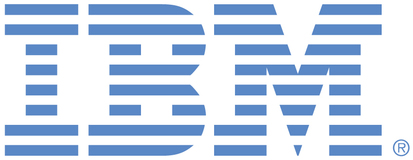
This portal is to open public enhancement requests for IBM Sterling products and services. To view all of your ideas submitted to IBM, create and manage groups of Ideas, or create an idea explicitly set to be either visible by all (public) or visible only to you and IBM (private), use the IBM Unified Ideas Portal (https://ideas.ibm.com).
Shape the future of IBM!
We invite you to shape the future of IBM, including product roadmaps, by submitting ideas that matter to you the most. Here's how it works:
Search existing ideas
Start by searching and reviewing ideas and requests to enhance a product or service. Take a look at ideas others have posted, and add a comment, vote, or subscribe to updates on them if they matter to you. If you can't find what you are looking for,
Post your ideas
Post an idea.
Get feedback from the IBM team and other customers to refine your idea.
Follow the idea through the IBM Ideas process.
Specific links you will want to bookmark for future use
Welcome to the IBM Ideas Portal (https://www.ibm.com/ideas) - Use this site to find out additional information and details about the IBM Ideas process and statuses.
IBM Unified Ideas Portal (https://ideas.ibm.com) - Use this site to view all of your ideas, create new ideas for any IBM product, or search for ideas across all of IBM.
ideasibm@us.ibm.com - Use this email to suggest enhancements to the Ideas process or request help from IBM for submitting your Ideas.

Working with your account rep, we've looked into this use case further. Confirmed with development:
"Filepattern parameter is supported on Get and Put action. List action does not support filepattern parameter. It lists files from bucket only for AWS S3 service."
As such, we'll tag this RFE as "future consideration". Your request may not be delivered within the release currently under development, but the theme aligns with our current roadmap.
Please note: IBM's statements regarding its plans, directions, and intent are subject to change or withdrawal without notice at IBM's sole discretion.
Thank you for your patience while we investigated this request. We have documentation on our latest 6.2.0 release on how to find both files and folders via the S3 service. https://www.ibm.com/docs/en/b2b-integrator/6.2.0?topic=l-amazon-web-service-simple-storage-service#concept_pkc_wky_w2b__section_ipc_xsd_m3b__title__1
If you have any additional feedback or thoughts, or if there is anything else I can do, please do not hesitate to reply to this message to continue the conversation.
Hi Somu, we are looking into this feature and may reach out to you in the near future for additional clarification. If you have any information that you may have sent out previously, pleas re-share it.
Thank you Somu for the clarification. Could you send me an email at woodry@us.ibm.com . I'd like to discuss the requirement with you with my team.
Hi Ryan,
I looked in to the latest 6.1.2.2 documentation, the List files is still the same.
When AWS S3 bucket named "XYZ" have objects like below (they are folders)
ABC (having 1000 files)
DEF (having 2000 files)
XYZ (having 2000 files)
LST (having 2000 files)
But I am only looking to list only XYZ object(folder) files, but it will give all the object files. that is where my request.
I hope you got my request otherwise let me know we can discuss
Thanks
Somu
Hello, thank you for your interest in this enhancement. Have you had the oppuruntity to test this with 6.1.2.2? We have added a few parameters, as well as added some documentation around the "get" operation , in which you can use the full path to the file, including the directory.
We would like to discuss this further if you have additional questions and requirements.
This requirement is also one facing our implementation to select specific files for a BP to GET from an S3 bucket. Without this functionality there is only ability to get certain file extensions but not certain file patterns or folders, preventing usage and requiring separate AWS CLI commands to be performed.
The current implementation will deliver all keys in a bucket in process data which can cause problems.
The adapter should at least implement the following ListObjectsV2Request parameters:
withPrefix(String prefix)
withDelimiter(String delimiter)
to filter the result. Nice to have would be an additional filter by glob/regex.