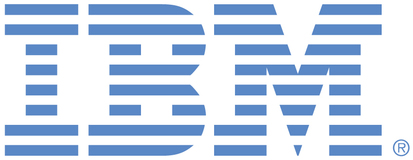
This portal is to open public enhancement requests for IBM Sterling products and services. To view all of your ideas submitted to IBM, create and manage groups of Ideas, or create an idea explicitly set to be either visible by all (public) or visible only to you and IBM (private), use the IBM Unified Ideas Portal (https://ideas.ibm.com).
Shape the future of IBM!
We invite you to shape the future of IBM, including product roadmaps, by submitting ideas that matter to you the most. Here's how it works:
Search existing ideas
Start by searching and reviewing ideas and requests to enhance a product or service. Take a look at ideas others have posted, and add a comment, vote, or subscribe to updates on them if they matter to you. If you can't find what you are looking for,
Post your ideas
Post an idea.
Get feedback from the IBM team and other customers to refine your idea.
Follow the idea through the IBM Ideas process.
Specific links you will want to bookmark for future use
Welcome to the IBM Ideas Portal (https://www.ibm.com/ideas) - Use this site to find out additional information and details about the IBM Ideas process and statuses.
IBM Unified Ideas Portal (https://ideas.ibm.com) - Use this site to view all of your ideas, create new ideas for any IBM product, or search for ideas across all of IBM.
ideasibm@us.ibm.com - Use this email to suggest enhancements to the Ideas process or request help from IBM for submitting your Ideas.

This Idea (SCBNCORE-I-886) has already been addressed and is now live in production.
Hello Seshu,
Thank you for your idea. while i will working with this idea, could you please re-write this idea in a folowing format so that this will help us to take this forward to out engineering team.
🔧 1. Clearly Define the Problem
Objective: Articulate the specific issue or limitation in the current system.
Example: “The B2Bi platform currently lacks support for HL7 v2.x messaging, which is essential for our healthcare clients to exchange patient data efficiently.”
🧰 2. Provide Context and Use Cases
Objective: Explain real-world scenarios where the enhancement would be beneficial.
Example: “Our healthcare partners need to transmit patient admission and discharge information using HL7 v2.5. The absence of this support necessitates manual data entry, leading to delays and errors.”
🎯 3. Suggest a Solution
Objective: Offer a proposed enhancement or feature addition.
Example: “Integrate HL7 v2.x message parsing and validation capabilities into the B2Bi platform, allowing seamless data exchange with healthcare systems.”
📈 4. Highlight the Benefits
Objective: Demonstrate the positive impact of the enhancement on business operations.
Example: “Implementing HL7 support will reduce manual data entry by 80%, decrease errors by 60%, and improve patient data processing times.”
🗂️ 5. Categorize and Prioritize
Objective: Assign appropriate tags and priority levels to the RFE.
Example:
Tags: Healthcare, HL7, Data Exchange
Priority: High
🧾 6. Specify the Source of the RFE
Objective: Indicate whether the enhancement request originated from a customer or internally.
Example:
Source: Customer Request
Customer Name: ABC Healthcare Solutions
📄 7. Reference Associated Support Tickets
Objective: Link any existing support tickets related to this enhancement request.
Example: “Related Support Ticket: #123456 – ‘Need for HL7 v2.5 Integration Support’”
🔄 8. Identify Existing Workarounds
Objective: Describe any current methods used to address the issue and their limitations.
Example: “Currently, clients manually convert HL7 messages into a supported format before uploading, which is time-consuming and prone to errors.”