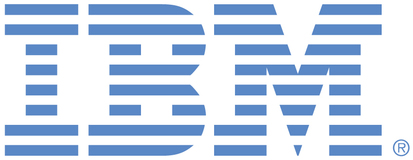
This portal is to open public enhancement requests for IBM Sterling products and services. To view all of your ideas submitted to IBM, create and manage groups of Ideas, or create an idea explicitly set to be either visible by all (public) or visible only to you and IBM (private), use the IBM Unified Ideas Portal (https://ideas.ibm.com).
Shape the future of IBM!
We invite you to shape the future of IBM, including product roadmaps, by submitting ideas that matter to you the most. Here's how it works:
Search existing ideas
Start by searching and reviewing ideas and requests to enhance a product or service. Take a look at ideas others have posted, and add a comment, vote, or subscribe to updates on them if they matter to you. If you can't find what you are looking for,
Post your ideas
Post an idea.
Get feedback from the IBM team and other customers to refine your idea.
Follow the idea through the IBM Ideas process.
Specific links you will want to bookmark for future use
Welcome to the IBM Ideas Portal (https://www.ibm.com/ideas) - Use this site to find out additional information and details about the IBM Ideas process and statuses.
IBM Unified Ideas Portal (https://ideas.ibm.com) - Use this site to view all of your ideas, create new ideas for any IBM product, or search for ideas across all of IBM.
ideasibm@us.ibm.com - Use this email to suggest enhancements to the Ideas process or request help from IBM for submitting your Ideas.

Certificate-based authentication was delivered in Standalone File Agent 1.4.0.1.
Thanks,
James
The latest File Agent also supports specifying your credentials in an external Java Connection Utility (JCU) file. The JCU file can be managed separately from the File Agent configuration file itself. It allows you to easily update your credentials from the command line. No need to use the GUI.
If you are using common credentials and IP/port across all your File Agents, then may even copy the same JCU file to them.
See File Agent fix list:
Thank you for opening this enhancement request with IBM. I have reviewed it with my team and believe this would be a valuable enhancement to Connect:Direct. We will look to expand certificate based authentication to File Agent. Cert auth is currently available for Control Center and REST API connections to C:D and is our strategic target to minimize password maintenance for automated authentication needs. I will accept this request as an uncommitted candidate and we will look to add it to the C:D roadmap moving forward.
Sincerely,
Chris Sanders
Connect:Direct Offering Manager
The latest releases of Connect: Direct and FileAgent, allow you to leave the password field empty, as long as it is properly configured in User Authorities. Have you tested it?
Note FileAgent:
fix 00000043 2019/05/24 CDWA-748 Updated IBM Application Interface for Java (AIJ) to allow an empty API password