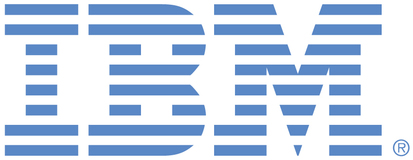
This portal is to open public enhancement requests for IBM Sterling products and services. To view all of your ideas submitted to IBM, create and manage groups of Ideas, or create an idea explicitly set to be either visible by all (public) or visible only to you and IBM (private), use the IBM Unified Ideas Portal (https://ideas.ibm.com).
Shape the future of IBM!
We invite you to shape the future of IBM, including product roadmaps, by submitting ideas that matter to you the most. Here's how it works:
Search existing ideas
Start by searching and reviewing ideas and requests to enhance a product or service. Take a look at ideas others have posted, and add a comment, vote, or subscribe to updates on them if they matter to you. If you can't find what you are looking for,
Post your ideas
Post an idea.
Get feedback from the IBM team and other customers to refine your idea.
Follow the idea through the IBM Ideas process.
Specific links you will want to bookmark for future use
Welcome to the IBM Ideas Portal (https://www.ibm.com/ideas) - Use this site to find out additional information and details about the IBM Ideas process and statuses.
IBM Unified Ideas Portal (https://ideas.ibm.com) - Use this site to view all of your ideas, create new ideas for any IBM product, or search for ideas across all of IBM.
ideasibm@us.ibm.com - Use this email to suggest enhancements to the Ideas process or request help from IBM for submitting your Ideas.

Great Job, The team I worked with will be very happy. Both the connectional analysts and the trading partners will have better onboarding experiences. Thank you....
For anybody encountering this issue, our workaround was to make a duplicate of the SSHKeyGrabberAdapter and SSLCertGrabberAdapter, configure the original adapter to use a perimeter server and the new copy to use the "local" perimeter server. Then we modified the SSHKeyGrabberProcess and SSLCertGrabberAdapterBP BPs to add an onFault which retries the grabber attempt using the other service. That way for any key / cert grabber attempt it will try both with and without the perimeter server.
However I agree with the original post, this functionality should be easily available through the UI and REST APIs without the need to jump through these additional hoops.
Our company has a competing product has this feature, their team was shocked we did not have this utility.